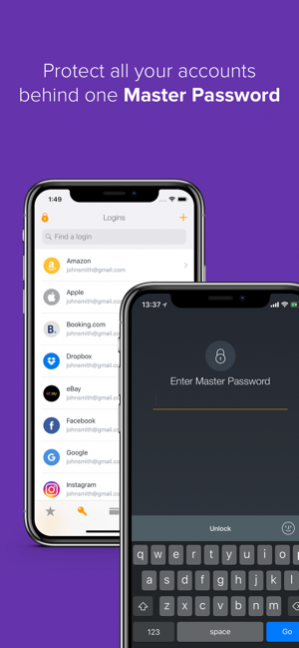Avast Passwords 1.15.4
Continue to app
Free Version
Publisher Description
At Avast we’ve been thinking a lot about how to make logging into all of your different accounts easier, faster and more secure. Introducing Avast Passwords – our secure solution that makes logging in safe and easy. Logging into different websites and accounts can be a hassle. Gmail. Facebook. Your online banking. Who can remember all those usernames, passwords and pin codes? With Avast Passwords you can store all your login details in one secure place – right at your fingertips and protected by a single master password. So you can sign in faster without reusing your passwords – or worse, saving them on your browser. With Avast Passwords you can: - Create strong, unique passwords for each of your accounts - Save and store all your login details is a secure place - Safely store your personal information - Automatically auto-fill online forms via a floating button - Automatically auto-fill online forms using a Safari extension, available from the bottom bar - Synchronize your passwords across your platforms and devices - Use One Touch Login to securely access all your accounts on your computer by just tapping the screen on your mobile - Be notified if any of your passwords has been leaked Avast Passwords makes logging in to any of your accounts easier and safer than ever. - Save time logging into websites and accounts - No need to hide your passwords and pin codes in unsecure places - No need to memorize or write down a bunch of different passwords - Never forget and have to restore a password again - Feel secure knowing that all your passwords are strong and hard to break - Keep all your sensitive data organized in one secure place accessible from all your devices - Feel safe knowing that your personal info is safe and secure - No need to come up with new login details each time you sign up for a new site Keep all your passwords, PINs and logins safely at your fingertips. Try Avast Passwords and give us your feedback! We are continuously improving the look and feel and fixing bugs so you always have the best experience while using our app. If this is not the case, please let us know!
May 30, 2019 Version 1.15.4 We said good riddance to a few pesky bugs
About Avast Passwords
Avast Passwords is a free app for iOS published in the Office Suites & Tools list of apps, part of Business.
The company that develops Avast Passwords is AVAST Software. The latest version released by its developer is 1.15.4.
To install Avast Passwords on your iOS device, just click the green Continue To App button above to start the installation process. The app is listed on our website since 2019-05-30 and was downloaded 14 times. We have already checked if the download link is safe, however for your own protection we recommend that you scan the downloaded app with your antivirus. Your antivirus may detect the Avast Passwords as malware if the download link is broken.
How to install Avast Passwords on your iOS device:
- Click on the Continue To App button on our website. This will redirect you to the App Store.
- Once the Avast Passwords is shown in the iTunes listing of your iOS device, you can start its download and installation. Tap on the GET button to the right of the app to start downloading it.
- If you are not logged-in the iOS appstore app, you'll be prompted for your your Apple ID and/or password.
- After Avast Passwords is downloaded, you'll see an INSTALL button to the right. Tap on it to start the actual installation of the iOS app.
- Once installation is finished you can tap on the OPEN button to start it. Its icon will also be added to your device home screen.